One of the major talking points of the POCO Launcher, which was released as the default launcher laid over MIUI with the POCO F1 last year, was its app drawer. This is because MIUI has traditionally lacked an app drawer, forcing users to rely on third-party launchers. That’s about to change soon with Xiaomi actually testing an app drawer in stock MIUI launcher alongside app shortcuts.
With the latest alpha build of the MIUI launcher, with version 4.10.6.1025-06141703, is finally getting an app drawer. Based on the screenshots that we’ve received, we learn that users should be able to tap on the middle button in the app bar at the bottom of the home screen to open the app drawer. For now, a swipe from the bottom does not appear to open the app drawer.
When the app drawer is expanded, the recently used apps are placed on the top while other apps are listed, as usual, in alphabetical order. There’s a downward-facing arrow on the top which users can tap on the button to collapse the app drawer. You can’t swipe down on the app drawer to close it for now but you can use the back button.
Besides the welcomed addition of the app drawer, the MIUI launcher alpha also gets app shortcuts. These are sets of quick actions which show up when the app icon is long-pressed. Released with Android 7.1 Nougat, app shortcuts allow users to launch any specific part of the app directly to perform certain key tasks.
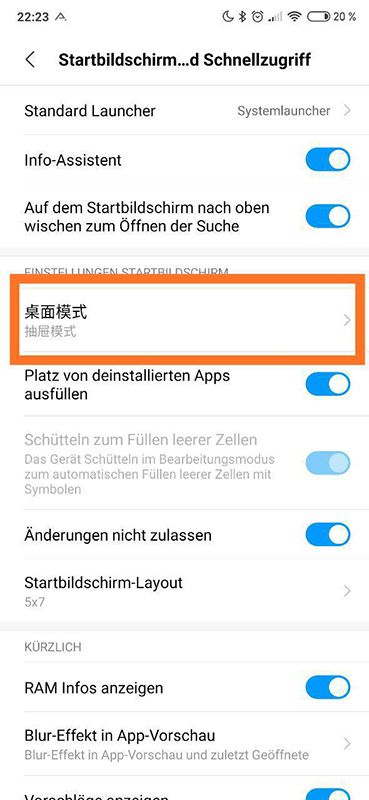


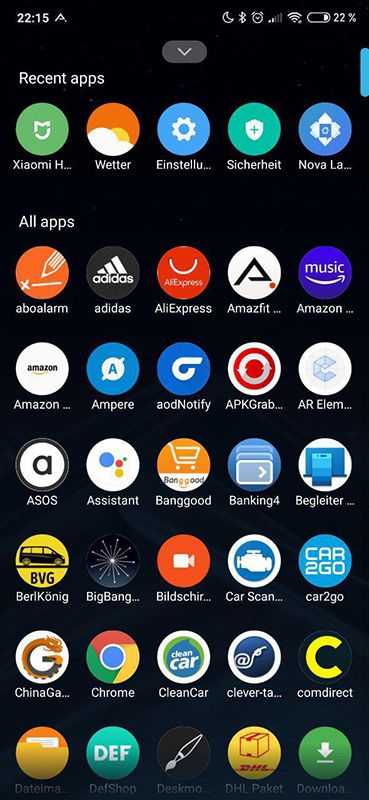

The MIUI launcher is in the alpha stage of development which means we can expect it to get refined over time. For now, the launcher may not be very stable or might crash during usage, so we’d not recommend you to use it as your default launcher. If you still want to give it a try, you can download it using the link below. Do note that unlike the POCO Launcher, this launcher is limited only to smartphones running MIUI.
MIUI Launcher alpha with app drawer
To activate the app drawer after installing the new launcher, long-press on the home screen, tap on Settings, and then on More. Here, irrespective of your system’s language, you’ll find an option in the Chinese language under the settings group “Home Screen Settings.” Tap on it and it will open a page with two options for the home screen. While the contents of this page are also in Chinese, you’ll be able to figure out the option for the app drawer based on the attached graphics. (You can see our screenshots above.)
Although there may be some irregularities in the launcher currently, we expect them to be ironed out as it moves to beta and eventually to the stable version. We have no idea as to when Xiaomi intends to launch this formally but we hope it is soon.
Thanks to Telegram user @Pittrich1967 for the screenshots.
Update: Added to MIUI 11 China Stable
Through a Weibo announcement, Xiaomi has confirmed that MIUI 11 now finally has an app drawer.

The app drawer will be making its way to MIUI 11 China Stable builds, and will hopefully also transition to MIUI 11 Global Stable and builds for other regions.
Source: Weibo
The post [Update: Added to MIUI 11 Stable] Xiaomi is finally adding an app drawer and app shortcuts in MIUI Launcher appeared first on xda-developers.
from xda-developers https://ift.tt/36UT7I3
via IFTTT

Aucun commentaire:
Enregistrer un commentaire