Vivo recently launched its X50 series in Europe and India, over a month after the devices were first unveiled in China. As part of the series, the company only launched two mid-range devices — the Vivo X50 and X50 Pro — while reserving the flagship X50 Pro+ for its home market. The highlighting feature of Vivo’s new X50 series is the gimbal camera system on the X50 Pro, which we first saw on the APEX 2020 concept smartphone earlier this year. The main camera module on the X50 Pro utilizes a stabilization system that is modeled after a full-sized professional gimbal, which automatically compensates for any accidental movement to increase the stability of the primary camera.
XDA Forums: Vivo X50 || Vivo X50 Pro || Vivo X50 Pro+
Along with hardware innovations, Vivo has also included some software improvements on the camera front. These include features like an Astro Mode to capture starry skies, a Pro Sports mode for action photography, and a couple of cool color profiles for the night mode. Additionally, Vivo has packed in some impressive new static and live wallpapers on the X50 series which you can now download for your device.















XDA Recognized Contributor acervenky has managed to extract the new wallpapers from the Vivo X50 Pro and you can now download them on your device. Previewed here are 15 of the 54 new static wallpapers released in 2376 x 1080 resolution, along with GIFs of three new live wallpapers included on the devices.
Fluid live wallpaper
Fluid Black live wallpaper
Moonlight live wallpaper
The static wallpapers above are compressed for lighter file size and we recommend downloading them from the link below. APKs for the three live wallpapers, on the other hand, can be download from this GitHub repository. It’s worth noting that the repository has a fourth live wallpaper called MountainRoad which needs some additional work and currently doesn’t work on my Realme X2 Pro. The other live wallpapers work as intended.
Download Vivo X50 Pro Wallpapers
The post Download the Vivo X50 Pro’s wallpapers and live wallpapers appeared first on xda-developers.
from xda-developers https://ift.tt/2ODn7Aj
via IFTTT

Aucun commentaire:
Enregistrer un commentaire